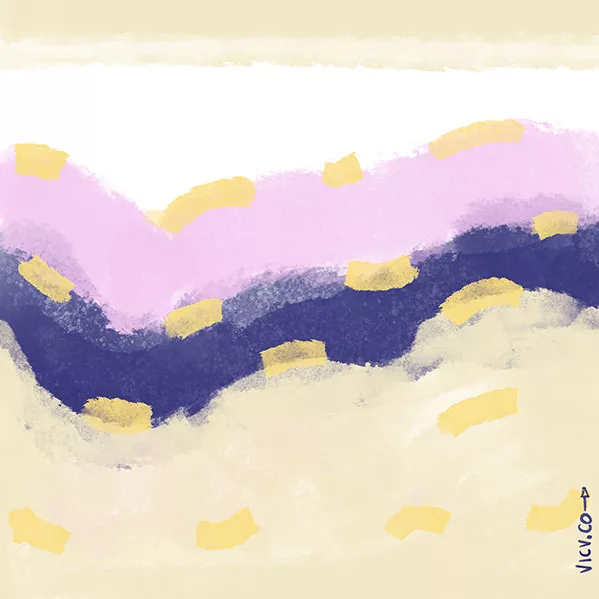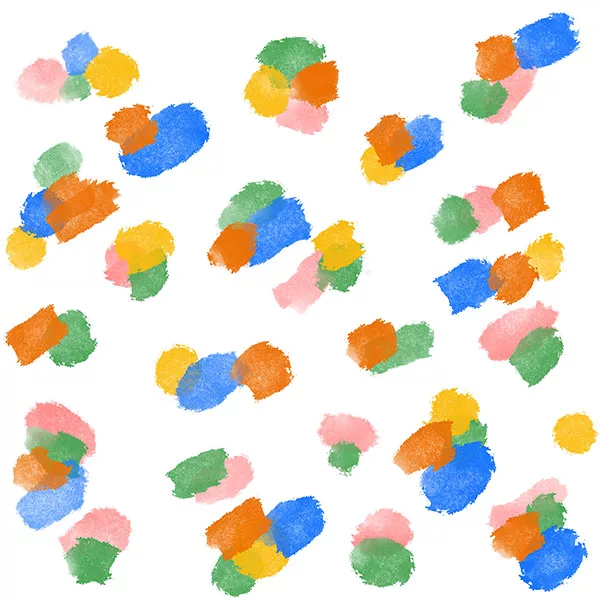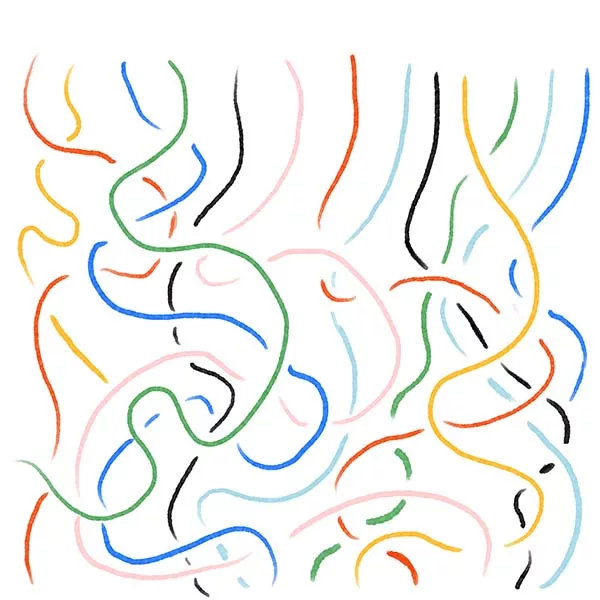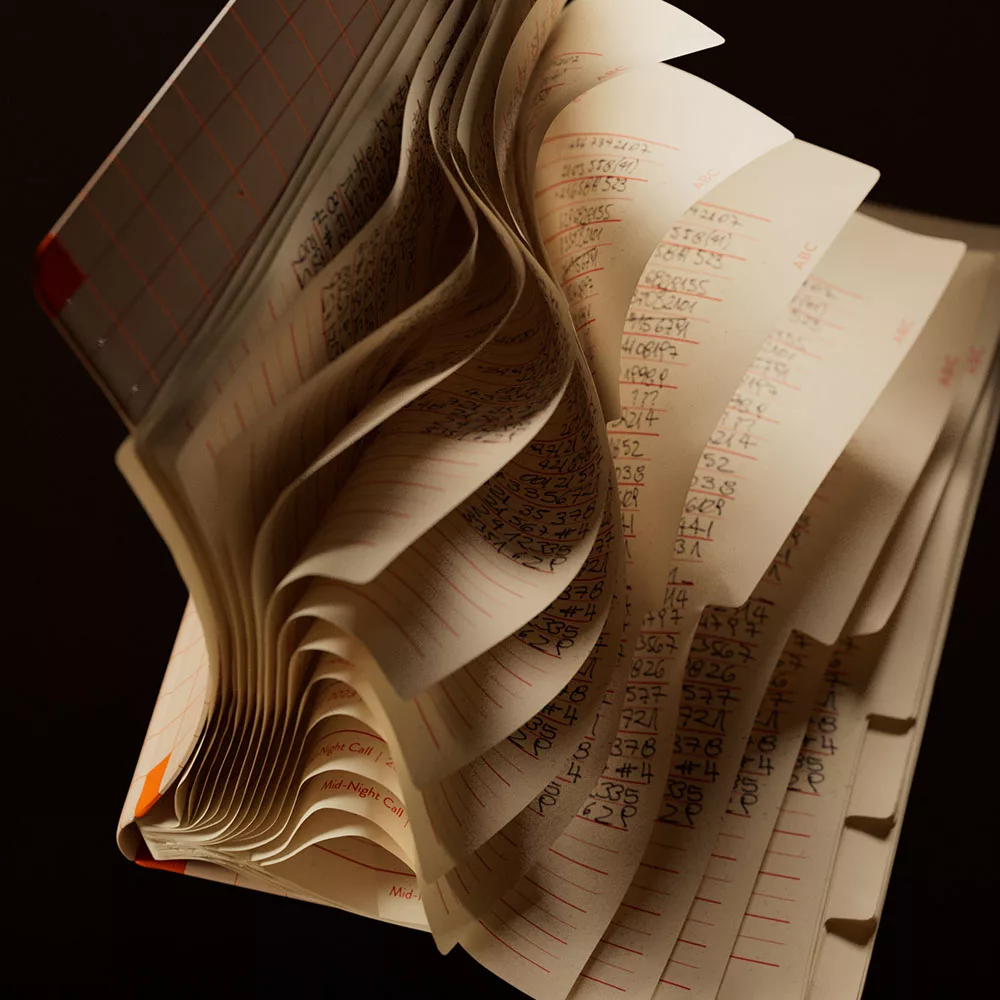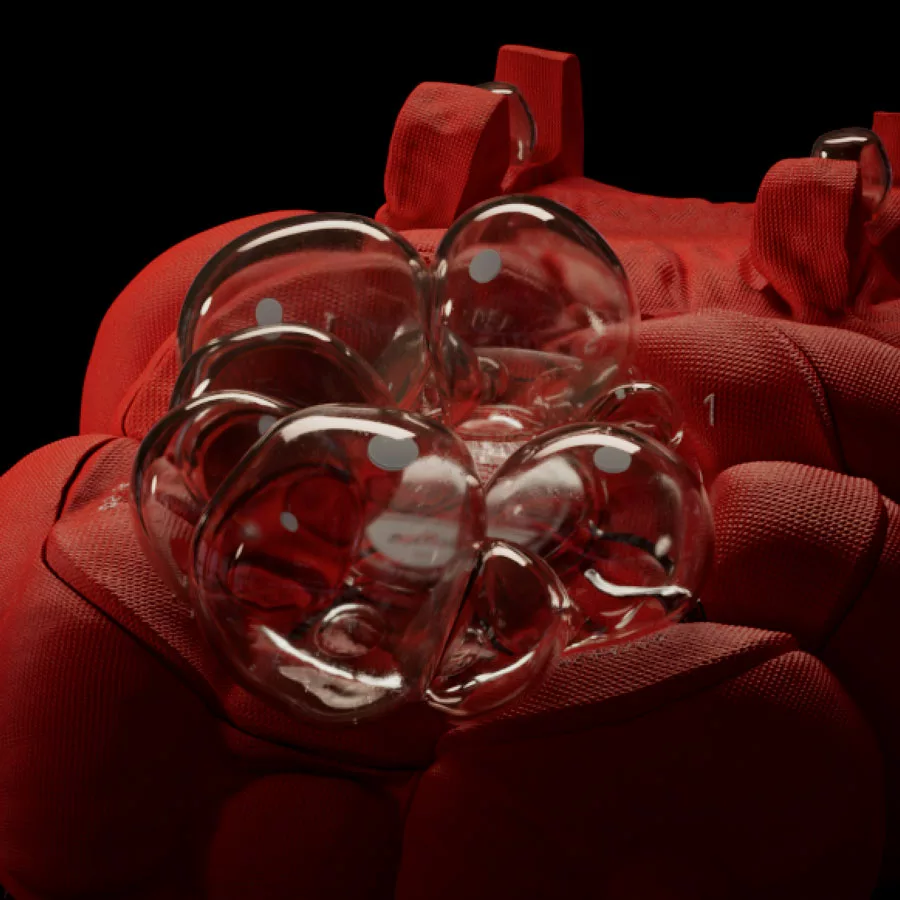MIDNIGHT
CALL
Imagine you're sleeping next to the phone, and it suddenly goes off💥 disturbing it all. This is how I imagine life was like before the bedtime mode.
March 2024 | #houdini #personalProject
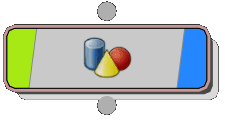
LEARNING
HOUDINI
I decided to learn Houdini. Why? Maybe just to don’t feel I’m falling behind. But I also want to discover if it’s really as good as it’s shown managing simulations. Well, it is. I could report one or two crashes, which is not bad, thinking that I was the one connecting things in the wrong way.
HOW IT STARTED
Finding a goal. When I was at the OFFF event, I decided to force myself to pick a random element and turn it into an animation as an exercise.
When I ran into this illustration, I thought it was a great starting point.
It's already something about to happen, right?

Teléfono Rojo
Nuppita Pittman

After a few animation mockups, I stayed with Vellum just because it seemed fun.
I think this was the test that made me think that Vellum was the way to go.
HATING THE
DECISION
Ahhhh! Why does it have to be so frustrating?
It was my first time working with nodes, which I loved, but it requires building so many bridges to get the data flow you expect to work.
So, from time to time, I just closed the project and went to do something else.
RE-STARTING
SMALL
Instead of throwing it all in, fingers crossed, hoping for the best but getting nothing. I tried to understand what I was doing (wrong).
So, the new goal was to make the effect work on a very basic geometry.
SCALING
IT UP
Once the effect was working, and out of excitement, I tried to simulate all at once, but that just made it unnecessarily complex and hard to art-direct. So, I thought that a better solution was simulating from the bigger and more influential objects, the body, to the little details that were just dragged by it, like the buttons and legs.
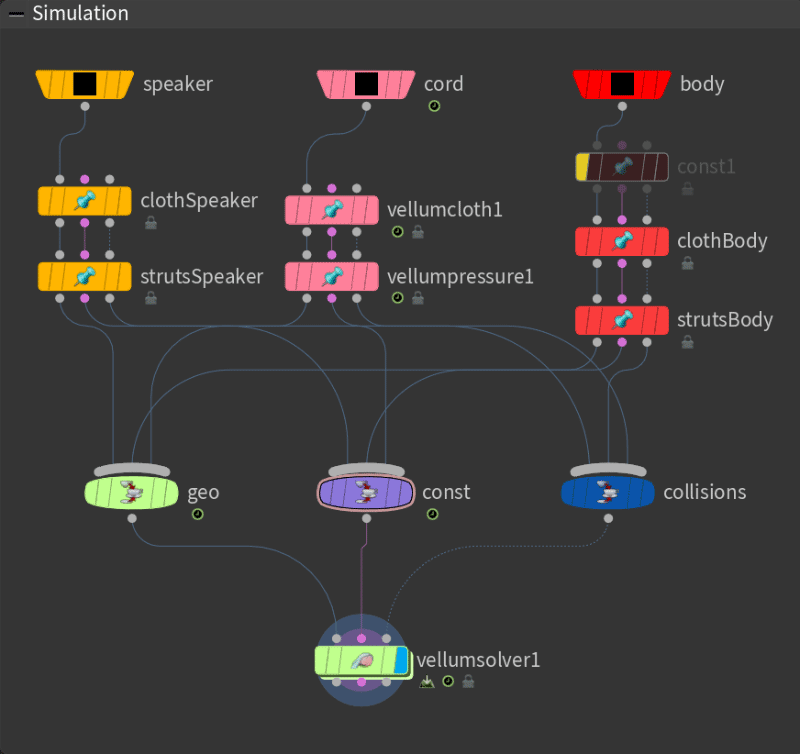
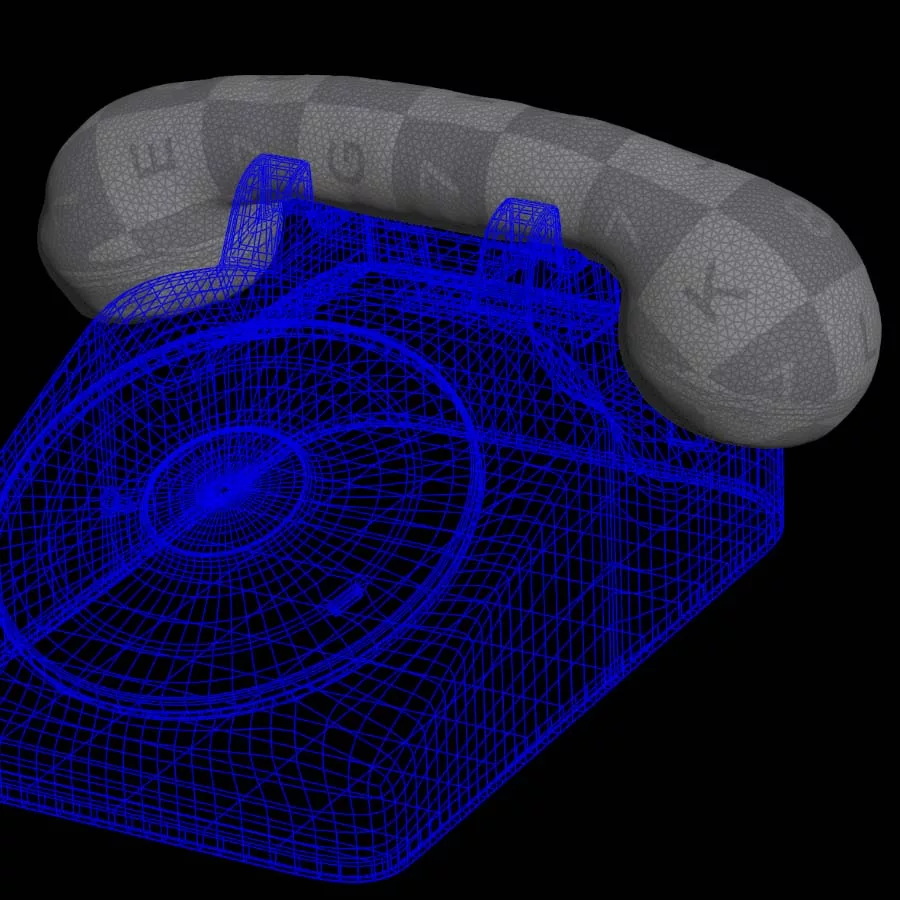
➔ The already animated body used as collider for the speaker simulation.
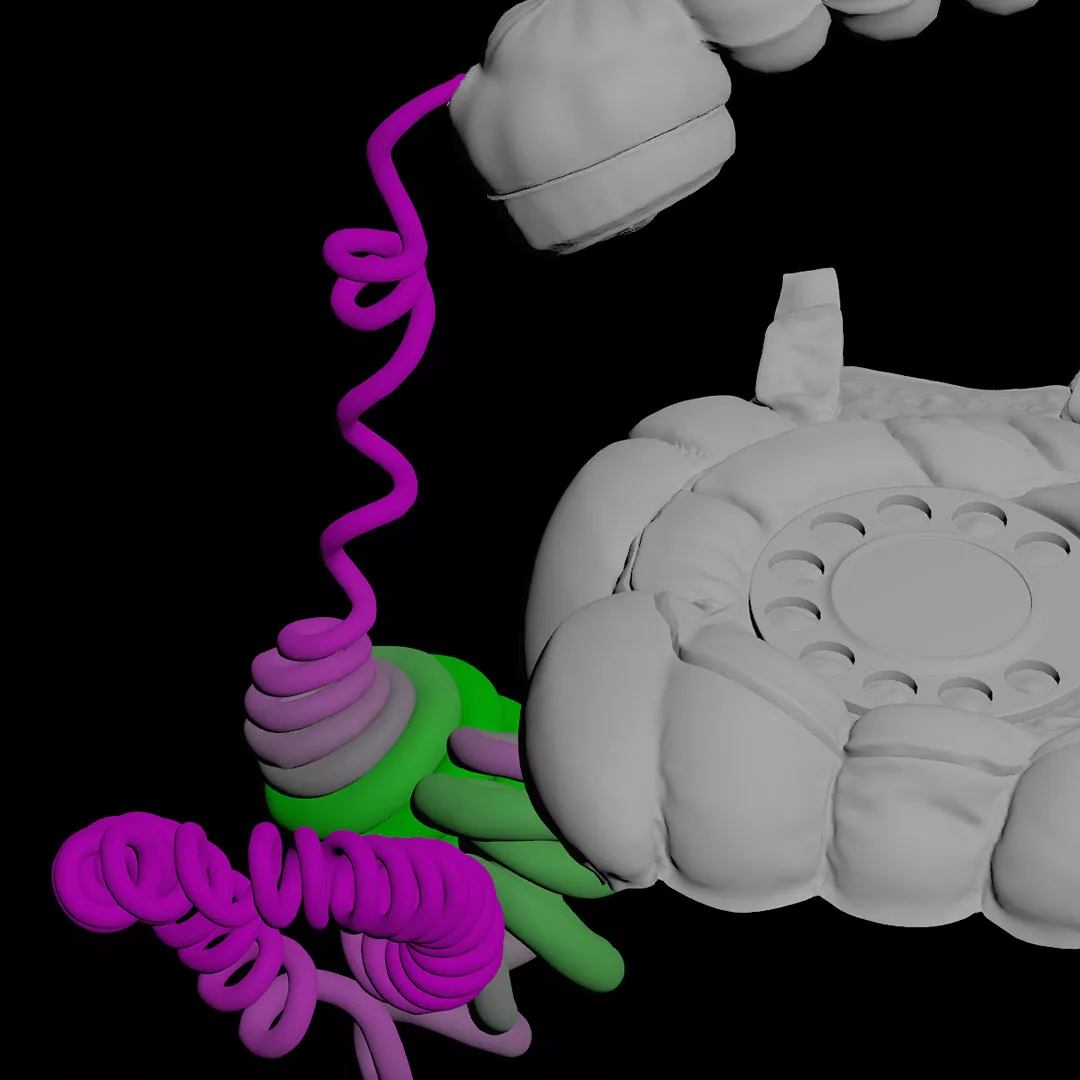
➔ Body and speaker dragging arround the cord.
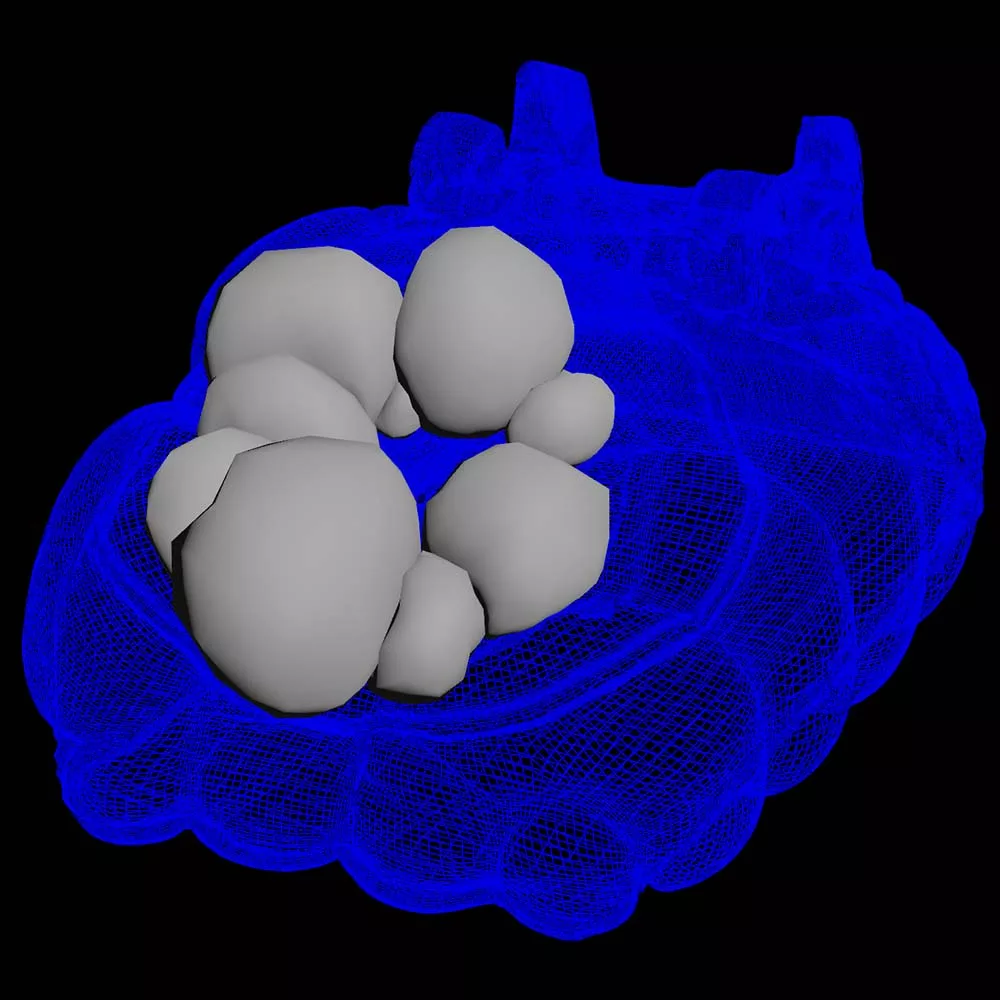
➔ Using the body simulation to simulate the secondary elements.

ATTRIBUTES
I think this was the hardest part. Understanding how data flows from node to node and then is interpreted was what kept me from achieving this animation. So, after a lot (A lot) of Google/YouTube/Discord research, I found a way to make happened what was in my head.
TWEAK➔REPEAT
When the foundation is there, the only thing to do next is iterate a million times. Sometimes, mark a good version and keep iterating over it until you're bored.
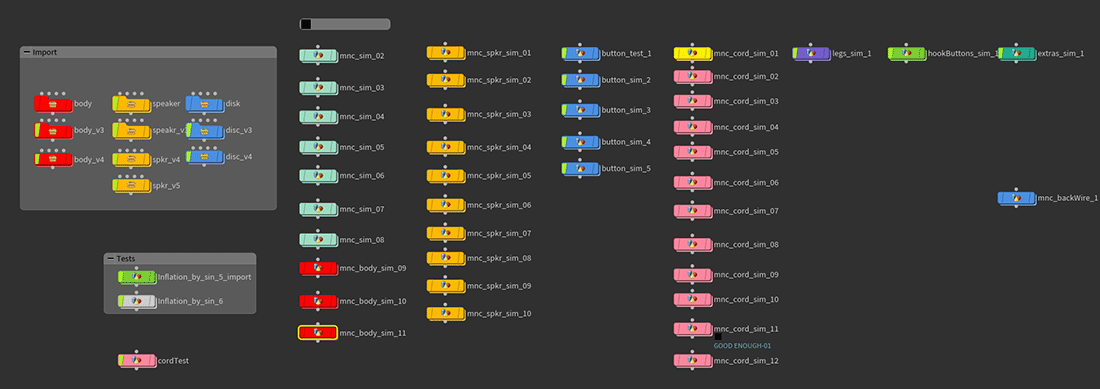
A PROJECT WITHIN
THE PROJECT
This was meant to be a secondary object, behind, just filling the space. But it took its own time/space. I had the opportunity to practice procedural modelling. It's just math and the for-each-loop, but it's very useful for things like modifying the number of pages and keeping them evenly distributed between those step groups.
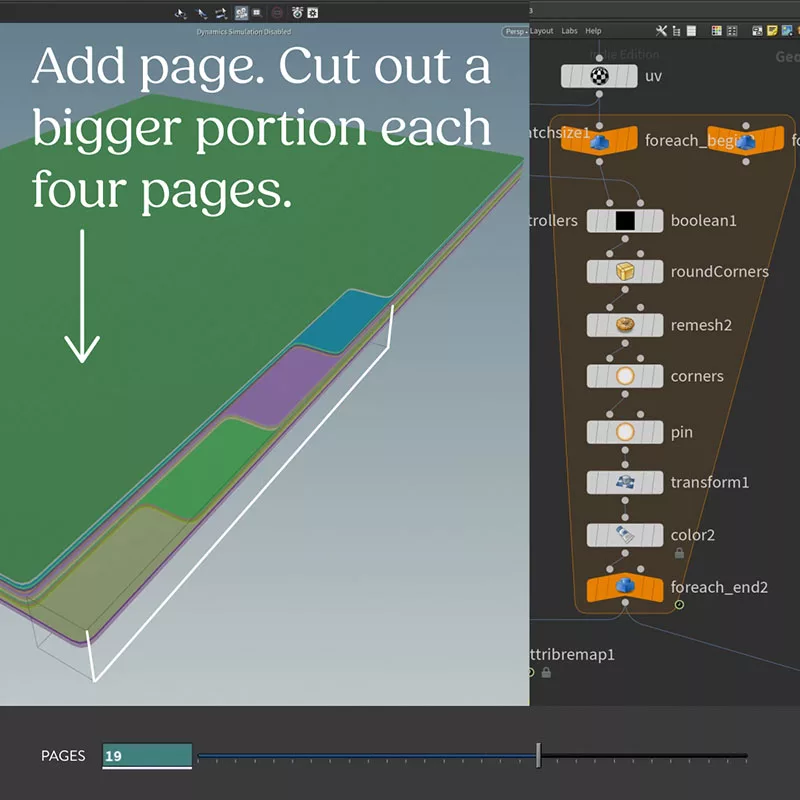
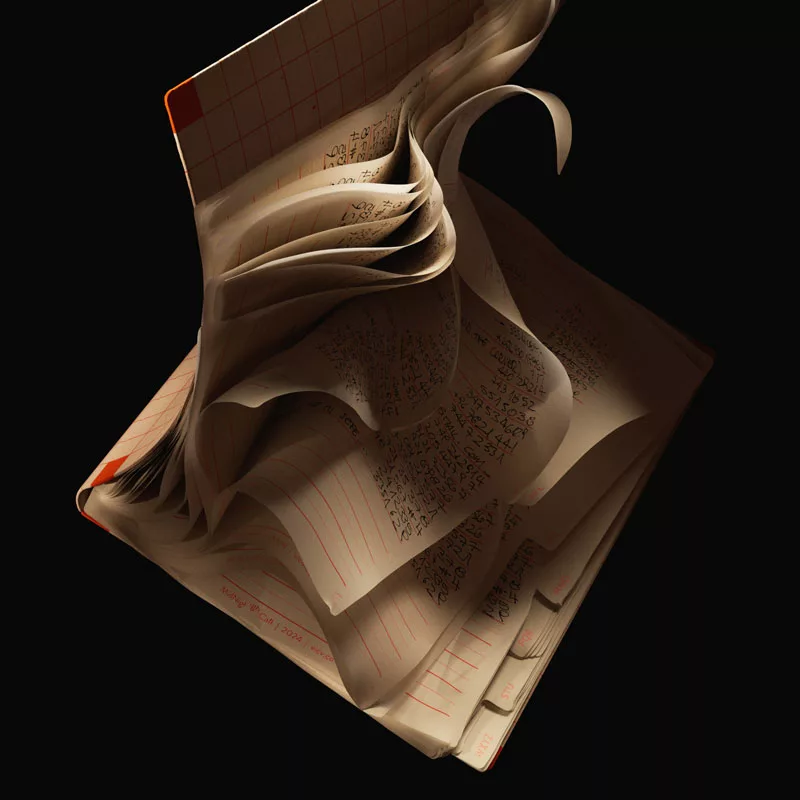

THE NO-CLIENT
PROBLEM
When it's only you making decisions, and there is no deadline to call the project done.
This is why I never finish my projects. I spent days working on non-relevant, almost out-of-the-frame objects.
However, creating those textures was relaxing.

SOME DEV
MOMENTS
I like getting daily renders and seeing what route this was taking.
↓

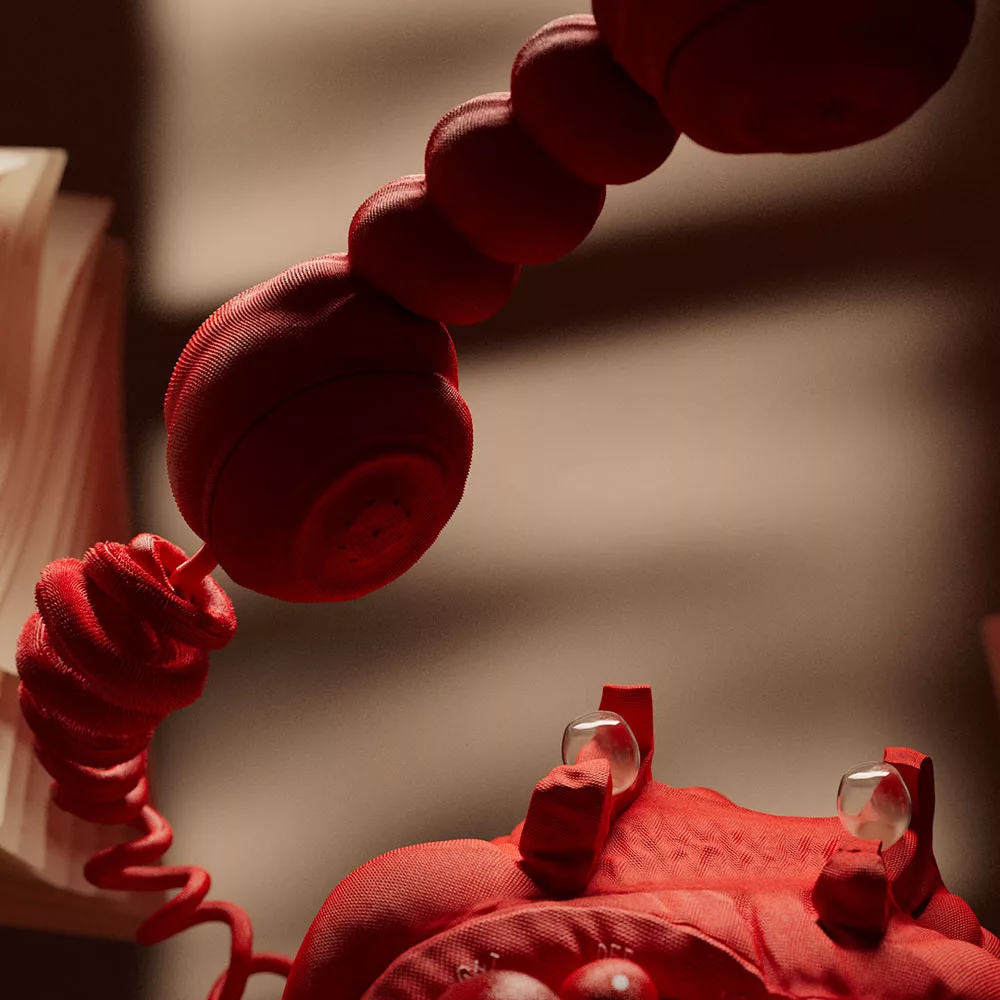

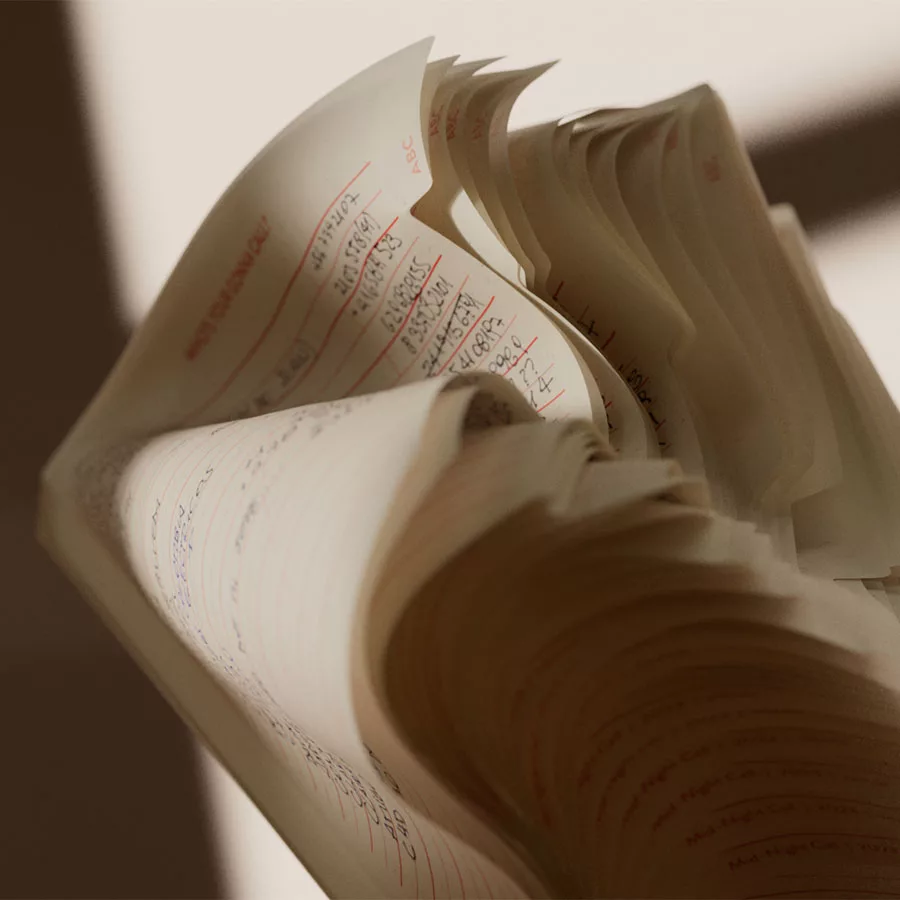
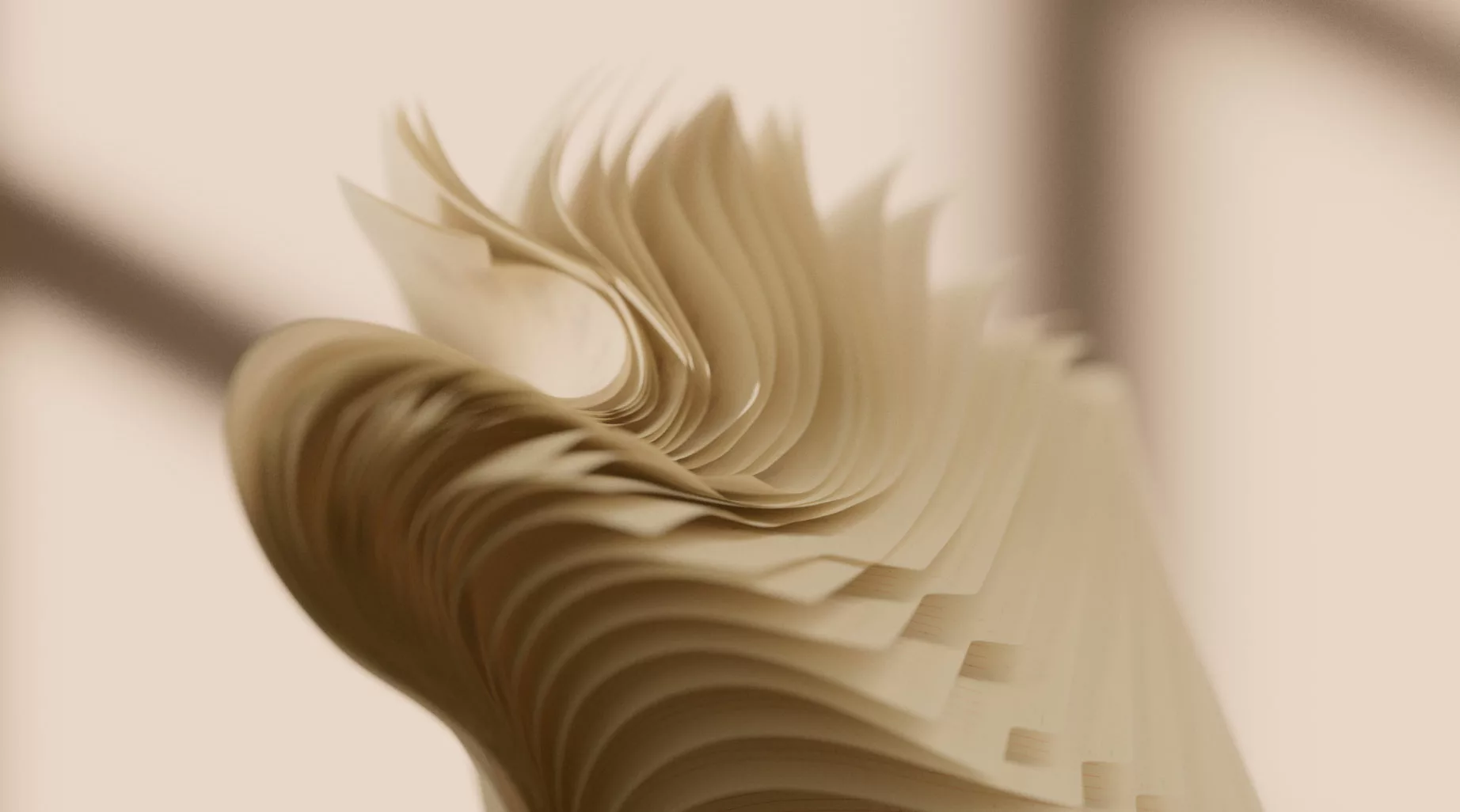
Well, it's done, my first Houdini animation.
WHAT / WHO
Client: notWORK
Motion Design: VICTOR VERDUGO
Sound design: MARVEY IZIJK